The TV Team IPTV is one of the IPTV service providers with a huge number of live TV channels. This IPTV offers nearly 15000+ live TV channels and more than 50000+ VOD content. All videos and channels offered by this provider are available in SD, HD, and FHD quality. You can even get your personalized playlist along with EPG. It is one of the best ways to replace your Cable or Satellite TV provider. It offers multiple device support around the world. So, you can use the M3U link to access this IPTV on your streaming device.
Key Specs
- No. of Channels: 15000 TV channels
- On-demand Content: 55000+ Movies and TV Shows
- Supported Devices: Android, iOS, Windows or Mac PC, Firestick, Kodi, MAG, and Smart TV.
- External Players: Yes
- EPG Support: Yes
- Free Trial: 14 Days Free Trial
Pricing
TV Team IPTV offers four subscription plans based on the package duration. It offers a free trial for 14 days and a 7-day money-back guarantee policy.
| Subscription Plans | Duration | Pricing |
| Trial | 7 Days | £5.99 |
| Newbies | 1 Month | £24.95 |
| Basic | 3 Months | £47 |
| Commercial | 6 Months | £70 |
| Premium | 12 Months | £127 |
Is TV Team IPTV Legal?
We couldn’t conclude that TV Team IPTV is completely legal to use as there are many unofficial IPTV services available in the market. Unregistered streaming services may hold some content without an appropriate license. Relying on a VPN with help the users to hide their IP address and nobody can track their online activity. Therefore, we recommend you use VPNs, like ExpressVPN or IPVanish VPN, while watching any IPTV content on your device.
How to Sign up with TV Team IPTV
(1) Go to the official website of TV Team IPTV.
(2) Click the Prices tab at the top menu bar.
(3) Select any plan that you want to subscribe to.
(4) Click on the Checkout button.

(5) On the following screen, enter your email ID and name.
(6) You can choose any of the payment methods and tap the Purchase button.

(7) Proceed with the on-screen instructions to complete the payment.
(8) On successful payment, you are done and you will receive further details in Email.
How to Access TV Team IPTV on Streaming Devices
You can access TV Team IPTV on the streaming devices listed here.
Get TV Team IPTV on Android Devices
You can use the IPTV Smarters Player app to access TV Team IPTV on your Android devices.
(1) Install the IPTV Smarters Pro app from the Play Store or using its APK file.
(2) Open the IPTV Player app on your smartphone.
(3) Accept the Terms and Conditions.

(4) Then, tap the Add User button.

(5) Choose the M3U URL option.
(6) Now, enter the URL provided by the TV Team and click Add User.
(7) Start streaming all your IPTV content from the IPTV Provider. You can click here to install the IPTV Smarters Player app on your device.
Access TV Team IPTV on iOS Devices
You can access TV Team IPTV on your iOS device using the GSE Smart IPTV app, as its supports M3U playlists.
(1) Open the App Store on your iPhone or iPad.
(2) Search and install the GSE Smart IPTV app.
(3) After installation, launch the app on your device.
(4) Integrate the M3U URL of your service provider.
(5) Look for your favorite title and watch it on your device. The GSE Smart IPTV app is available on the App Store.

Stream TV Team IPTV on Firestick
To access TV Team IPTV on your Firestick device, you can use the Perfect Player app. But it is not available on the Amazon App Store, so you need to sideload it using the Downloader app.
(1) Launch your Amazon Fire Stick and connect it to the WiFi network.
(2) Click on the Find option from the home screen and choose Search.
(3) Search for the Downloader app.
(4) Select and Download the app on your Firestick.

(5) Go to Firestick Settings → My Fire TV → Developer Options → Install Unknown Apps → Turn on Downloader toggle.

(6) Open the Downloader app and tap the Home tab.
(7) Enter the URL link of the Perfect Player APK in the given field and tap the Go button to download the APK file.

(8) Open the APK file and hit the Install button.
(9) Now, launch the app and click on the Settings icon.

(10) Under Settings, choose the General tab.
(11) Enter the M3U URL and EPG URL for the TV Team.

(12) On the home screen of Perfect Player, the content will load. Stream your favorite content.
Get TV Team IPTV on Windows or Mac PC
You can use the VLC Media Player to stream IPTV videos on your Windows or Mac PC.
(1) Launch the VLC Media Player app on your computer.
(2) Then click on the Media option on the top menu bar.
(3) Now choose Network Streams.

(4) On the Network URL box, enter the TV Team IPTV URL.
(5) Click on the Play button and wait for the content to load on your computer.
(6) Once the content loads, you can start streaming the IPTV content.
Stream TV Team IPTV on Samsung & LG Smart TV
If you are using Samsung or LG Smart TV, you can use the Smart IPTV app to access TV Team IPTV.
(1) Launch the respective App Store on your Samsung or LG Smart TV.
(2) Now, click on the Search option and search for Smart IPTV.
(3) Install the app on your Samsung or LG Smart TV.
(4) Open the TV Team IPTV app and note down the MAC Address that appears on your TV screen.
(5) Visit the activation website (https://siptv.app/mylist/) of Smart IPTV using your preferred web browser on your PC or Smartphone.
(6) Type the MAC address in the given box and finish the payment process.

(7) Now, click My List and provide your MAC address in the given boxes.
(8) Check the details and tap the Send button.
(9) Now, the content will start loading for you to stream.
(10) Restart the app and begin watching your favorite shows on your Smart TV.
Get TV Team IPTV on MAG
You can use the portal URL to watch live TV channels and videos on demand on MAG devices.
1. Set up your MAG device and go to Settings.
2. Select Severs and tap the Portals option.

3. Provide the Portal name and the M3U URL in the given fields.

4. Check their details and tap the Save button.
5. Restart your device and enjoy streaming the TV Team channel list on your MAG device.
Watch TV Team IPTV on Enigma Device
You can follow the below steps to set up TV Team IPTV on Enigma Devices using the Putty software.
(1) On your PC, download and install the Putty application.
(2) Open the Putty app and enter the IP address on your Enigma device in the Hostname box.
(3) Select Telnet on the connection type and select Open.
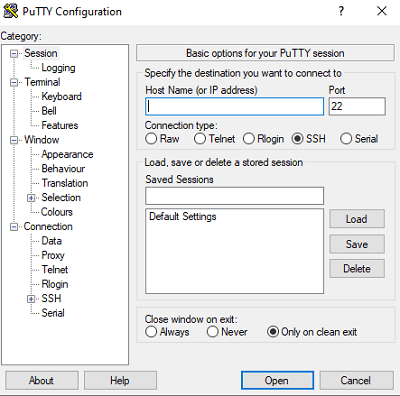
(4) Provide the login credentials and M3U link in the Putty SSH Field.
(5) Save and restart the Enigma device. You can find the IPTV content in your Favourites section.
Stream TV Team IPTV on Kodi
To access this IPTV on Kodi, you can use the PVR IPTV Simple Client.
(1) Launch the Kodi app on your device and click on the TV menu option from the left side pane.
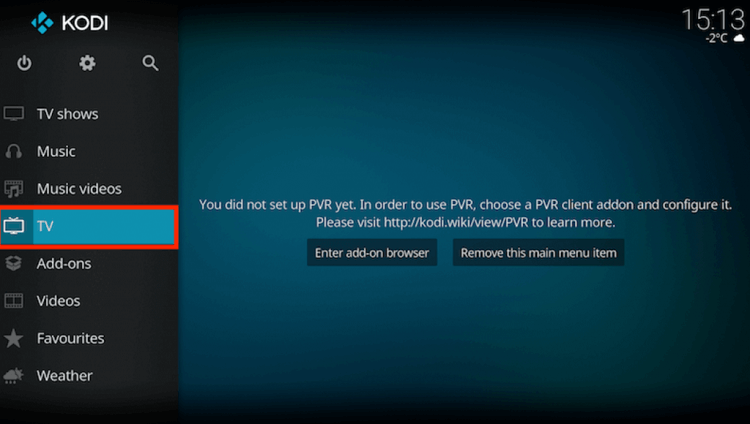
(2) Click on the Enter Add-on Browser button on the next screen.
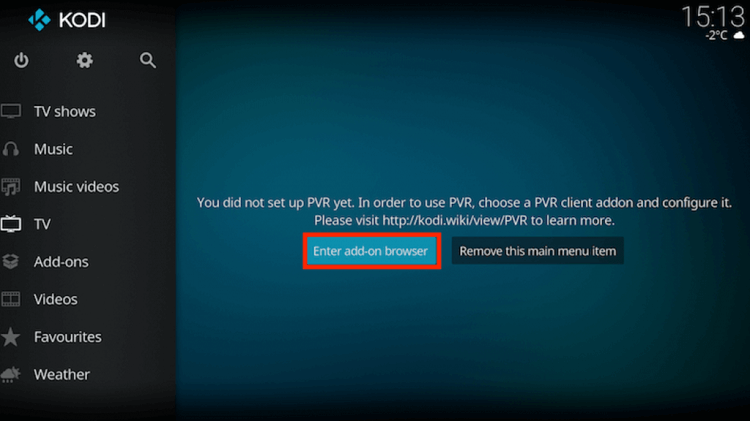
(3) Then select the PVR IPTV Simple Client option.
(4) Click on the Configure button.
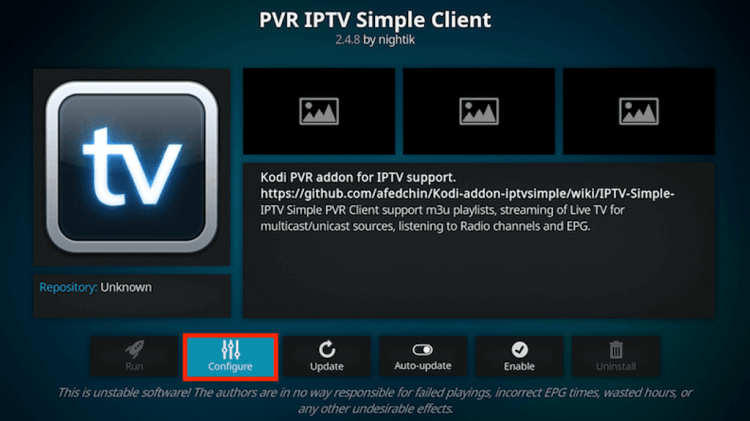
(5) Choose the General option.
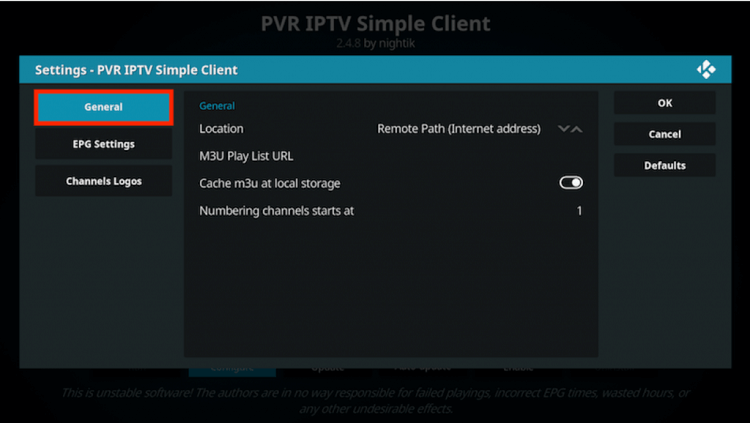
(6) Then, select Location > Remote Path (Internet Address).
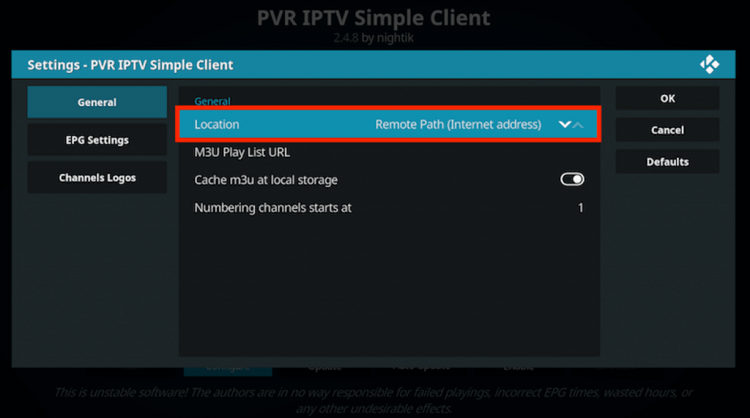
(7) Enter the M3U URL Playlist provided to you after selecting the same.
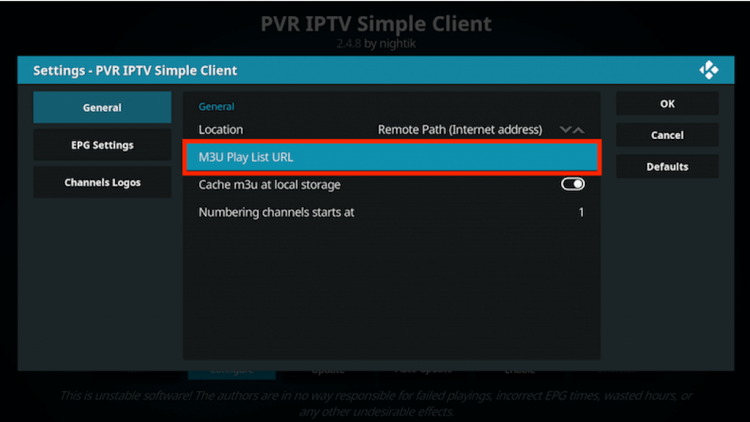
(8) Click on the OK button.
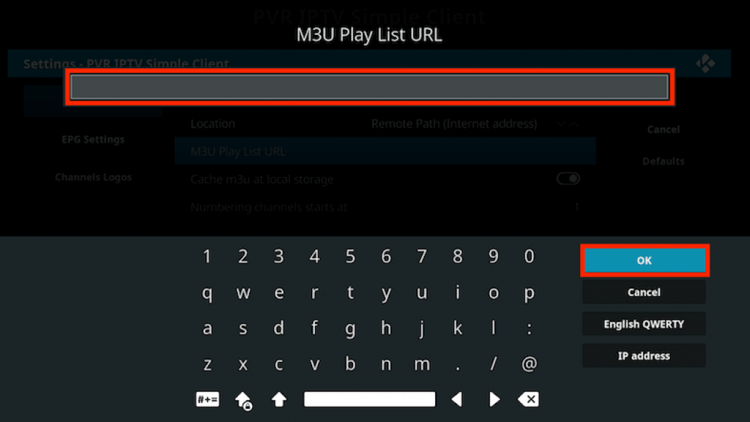
(9) Choose Enable button to get the PVR Simple IPTV Client.

(10) Now, the content will start loading on your Kodi app.
(11) You can go to the TV Category and stream all live TV channels and Video On Demand content.
Alternatives
You can use the IPTV service providers listed here as alternatives to TV Team IPTV.
Daily IPTV
Daily IPTV is a familiar IPTV service provider with 12000 live TV channels and 5000+ movies and TV shows. The basic subscription of this service provider starts at $17.99 per month. It also provides a 24-hour free trial for the users before subscription. This IPTV is compatible with external players, so you can use the best M3U players to access your favorite shows on any streaming device.
Xtremity IPTV
Xtremity IPTV is a one-stop destination to access 10000 TV channels from all over the world. It also provides thousands of movies and TV shows of different categories. Users can watch this IPTV for up to 6 devices concurrently based on subscription. Further, it offers a standalone APK to install the app on Android-powered devices, including Firestick.
Dragon IPTV
Dragon IPTV offers 20000 TV channels, movies, and TV shows in SD and HD quality. It uses Anti-Freeze technology to provide users to stream their favorite content without buffering or freezing issues. Android users can use its APK file to install the standalone application on their devices.
Review
TV Team IPTV is the best option to access thousands of live TV channels and videos on demand at an affordable price. If you have any queries, you can contact the TV Team IPTV through their live chat feature. They even offer an FAQ section where you can find answers to various questions and installation guides. Make sure to use a VPN to bypass geo-restrictions and watch TV channels without interruptions.



















Leave a Review