IPTV is a simple and interesting way to watch your favorite TV channels. With IPTV on your Android TV or Android Box, you can also stream movies, music, documentaries, and TV shows of various genres. Also, these services are less expensive than cable TV packages. All you need is a compatible IPTV player to access IPTV content through M3U playlist files or Xtream codes. You can effortlessly download IPTV player apps from the Play Store to access the content of these formats.
Is IPTV Legal?
No. Some of the content offered by IPTV services may not have copyrights. Therefore, not all IPTV services are legal. While viewing online IPTV content, Android TV users should be cautious about the security of their devices. For the finest online security, concerned consumers can turn to well-known VPN providers like NordVPN and ExpressVPN. These services can also remove geographic blocks, allowing you to access content from anywhere around the world.
How to Install IPTV on Android Box
You can access IPTV content on your Android Box in more than just one way.
- Install IPTV from Player Store
- Sideload IPTV on Android TV Box
- Access IPTV on Android Box using ES File Explorer
Install IPTV From Play Store
If you are looking for an IPTV Player which is available on Google Play Store, follow the below steps to install it on Android Box.
1. Connect the Android Box to your TV and set it up.
2. On the home screen, locate the Play Store app and open it.
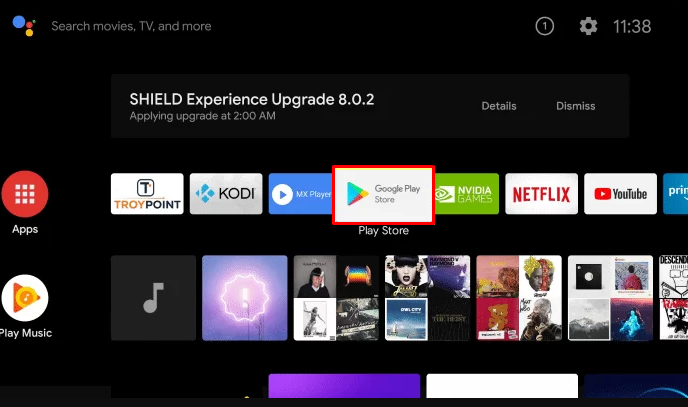
3. Tap the Search icon at the top.
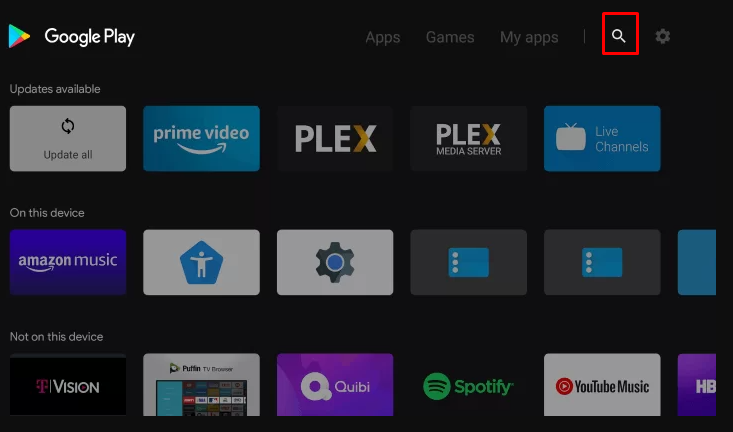
4. Use the virtual keyboard to type GSE Smart IPTV on the search bar.
5. Look for the app in the search results and click it.
6. On the info page, tap the Install button.
7. Wait for the app to download, then launch the GSE Smart IPTV app.
8. Tap Agree after reading the EULA Agreement form.
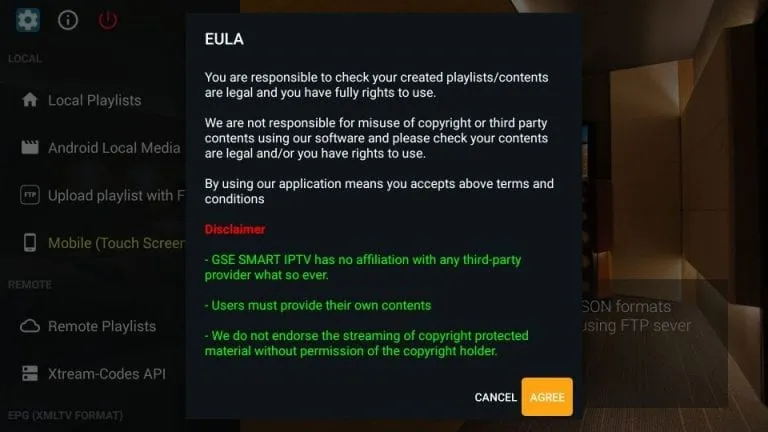
9. Tap the Hamburger icon and select the option Remote Playlists.
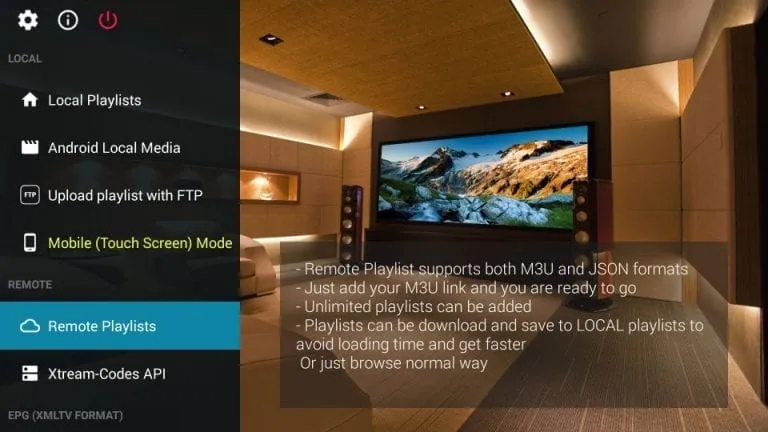
10. Select the Plus icon and click Add M3U URL.
11. Enter the M3U link of your IPTV provider.
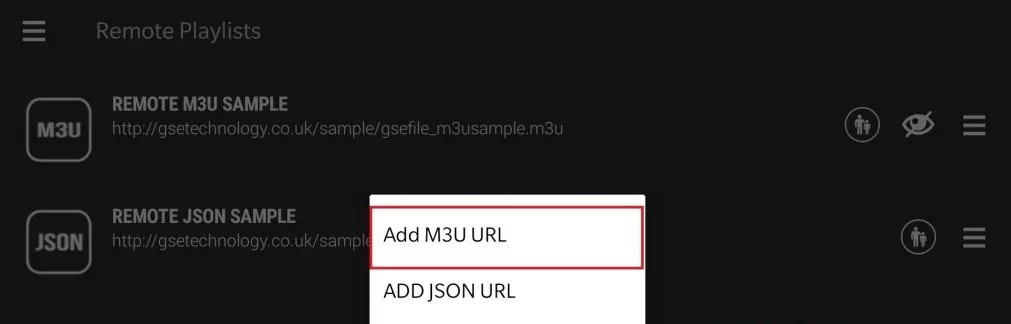
12. Tap Add and watch the content on GSE Smart IPTV.
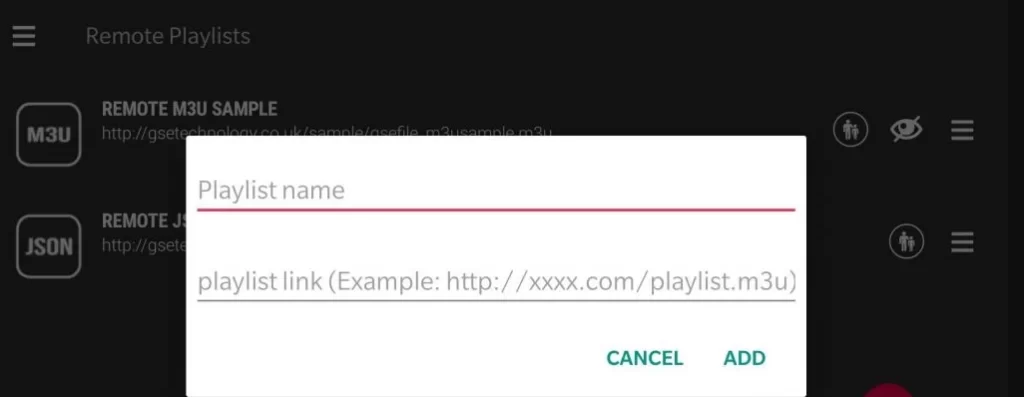
13. To add Xtream codes, click the Hamburger icon and select Xtream Codes API.
14. Tap Plus icon, enter the Xtream codes, and click Add.
Sideload IPTV on Android TV Box
GSE Smart IPTV is removed from the Play Store for both Android smartphones and TVs. You need to sideload any other IPTV players on your Android devices to stream the live TV channels.
1. Turn on your Android TV and go to the Settings menu.
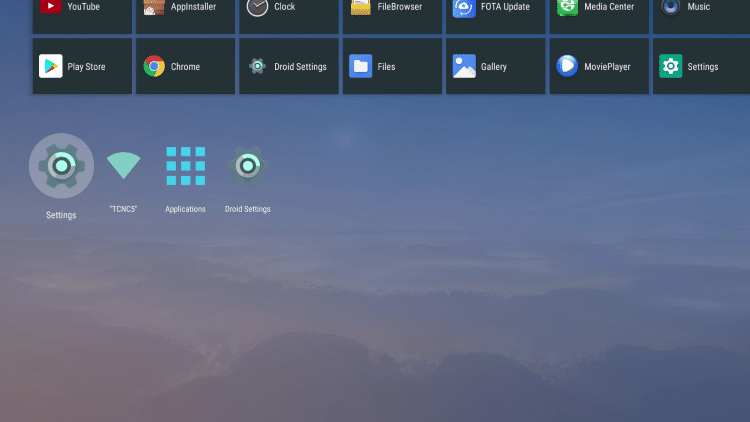
2. Click on the option Security & restrictions.
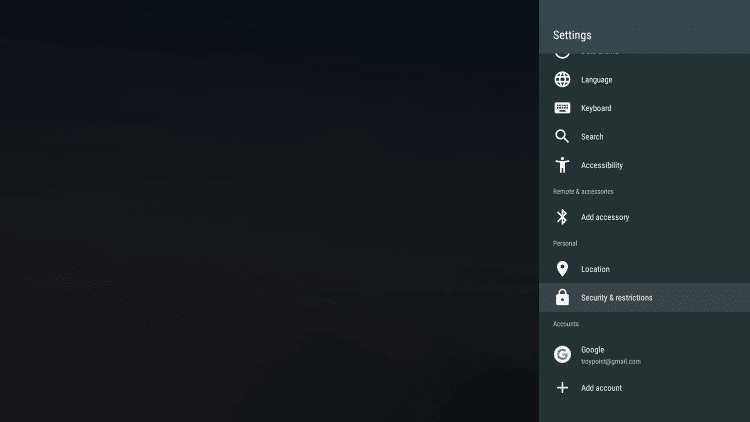
3. Look for the option Apps from unknown sources and enable it. Now your Android box is ready to install third-party apps.
4. Turn on your computer and connect to the internet.
5. Search for the IPTV Stream Player APK and download the APK file from a website.
6. Connect a USB drive to your computer and copy the APK file to it.
7. Remove the pen drive from your PC and plug it into the USB port of your Android TV.

8. Open the File Manager and go to the USB drive folder.
9. Click on the APK file.
10. The installation page will open. Click Install.
11. Open the IPTV Stream Player application, which will get installed on your Android TV.
12. Now, add the M3U link of your IPTV provider and enjoy streaming content on Android TV.
Access IPTV on Android TV Using ES File Explorer
You can also use ES File Explorer to install IPTV on Android Box. To do it, refer to the steps given below.
1. Open ES File Explorer on your Android TV.
2. Click on the Downloader option on the home page.
3. Press the + New icon at the bottom.
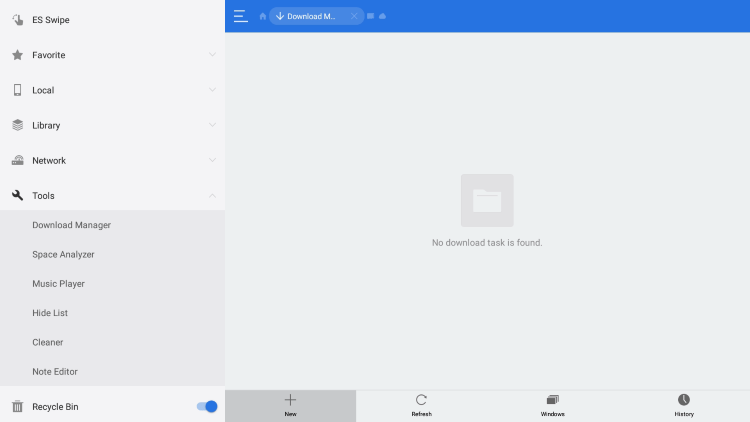
4. Enter the GSE Smart IPTV apk link on the path field and type GSE Smart IPTV on the name field. Then, click Download Now.
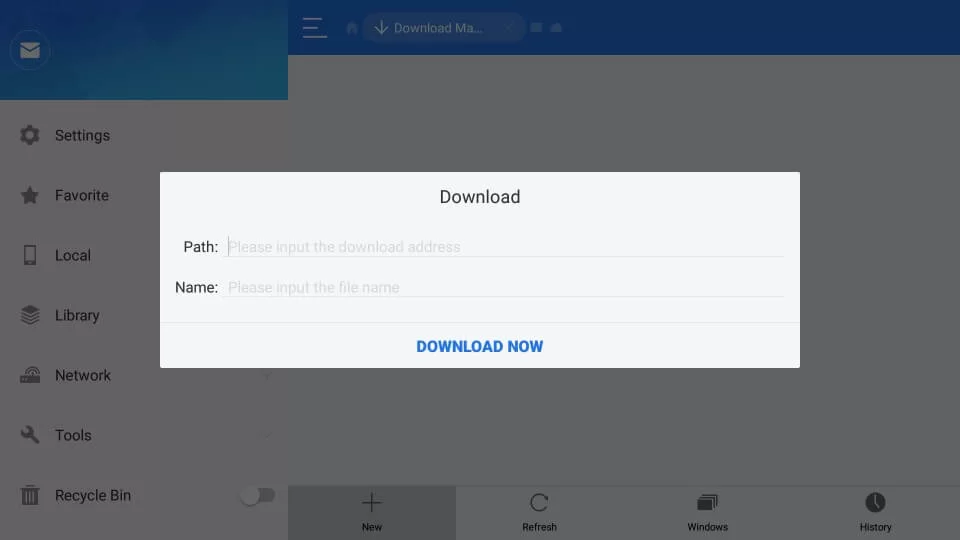
5. Once the file is downloaded, select Open File and tap the option Install.
6. Hit the option Install displayed on the installation page.
7. Launch the app after installation and enter the login credentials of your IPTV provider.
8. Now, stream your desired IPTV content on Android TV.
Best IPTV Players For Android Box
There are a few different IPTV player apps that users can access on their Android TV box. Get any of these IPTV players on your devices to access IPTV content.
GSE Smart IPTV
One of the finest IPTV players for streaming devices is GSE Smart IPTV. It comes with support for Chromecast. Moreover, users can watch media files from the device’s local storage. If you wish, you can hide TV channels with parental control features. The GSE Smart IPTV app has a straightforward user interface. Though the app is removed from the Play Store, you can easily sideload the app on your smartphones and TVs.
IPTV Stream Player
IPTV Stream Player is one of the best tools for streaming IPTV content. This app lets you access IPTV content easily. IPTV Stream Player includes movies, series, and TV catch-up. The app lets users record shows from the IPTV provider. On this IPTV Player, you may also compile a Favorites list of your preferred content from your provider.
XCIPTV Player
XCIPTV Player is an M3U-based IPTV player to access IPTV content on your devices. The app will access both TV channel playlists and Electronic Program Guide. It also has support for external players like VLC Media Player and EXO Player. Moreover, it has a premium subscription charge of $24 per month. It also offers a free trial of 7 days.
Best IPTV Providers for Android TV Box
To get the best TV channel lineups and VOD titles with a subscription to any of these providers.
IPTV Main
IPTV Main is a subscription-based IPTV service to access IPTV content in Ultra HD and 4K. With its simple user interface, it is quick and easy to obtain your IPTV content. It has support for Anti-Freeze technology, which prevents freezing and buffering. Subscribers can get a 7-day money-back guarantee for their purchases.
Dynasty IPTV
Dynasty IPTV is a well-known IPTV provider to substitute for cable TV. You can choose to play more than 6000 TV channels. It also supports the Catch-Up TV feature. Also, it promises a 99.99% server uptime and streams in Full High Definition. It offers worldwide content from the USA, the UK, Singapore, Latin America, and more.
Area 51 IPTV
The best place to watch TV, sports, and movies is on Area 51 IPTV. The service offers international TV channels, movies, and TV shows. It also offers users a selection of subscription packages. It also includes streaming IPTV content with a 99% server uptime. You can watch over 21000 VOD movies on Area 51 IPTV.
You can use these apps and methods to view IPTV on your device. Users are entirely responsible for selecting the appropriate IPTV player and provider for their streaming device. Along with maintaining server uptime, they guarantee streaming free of freezing and buffering. They provide their subscribers with effective customer service. This implies that users can contact them if they have any questions.
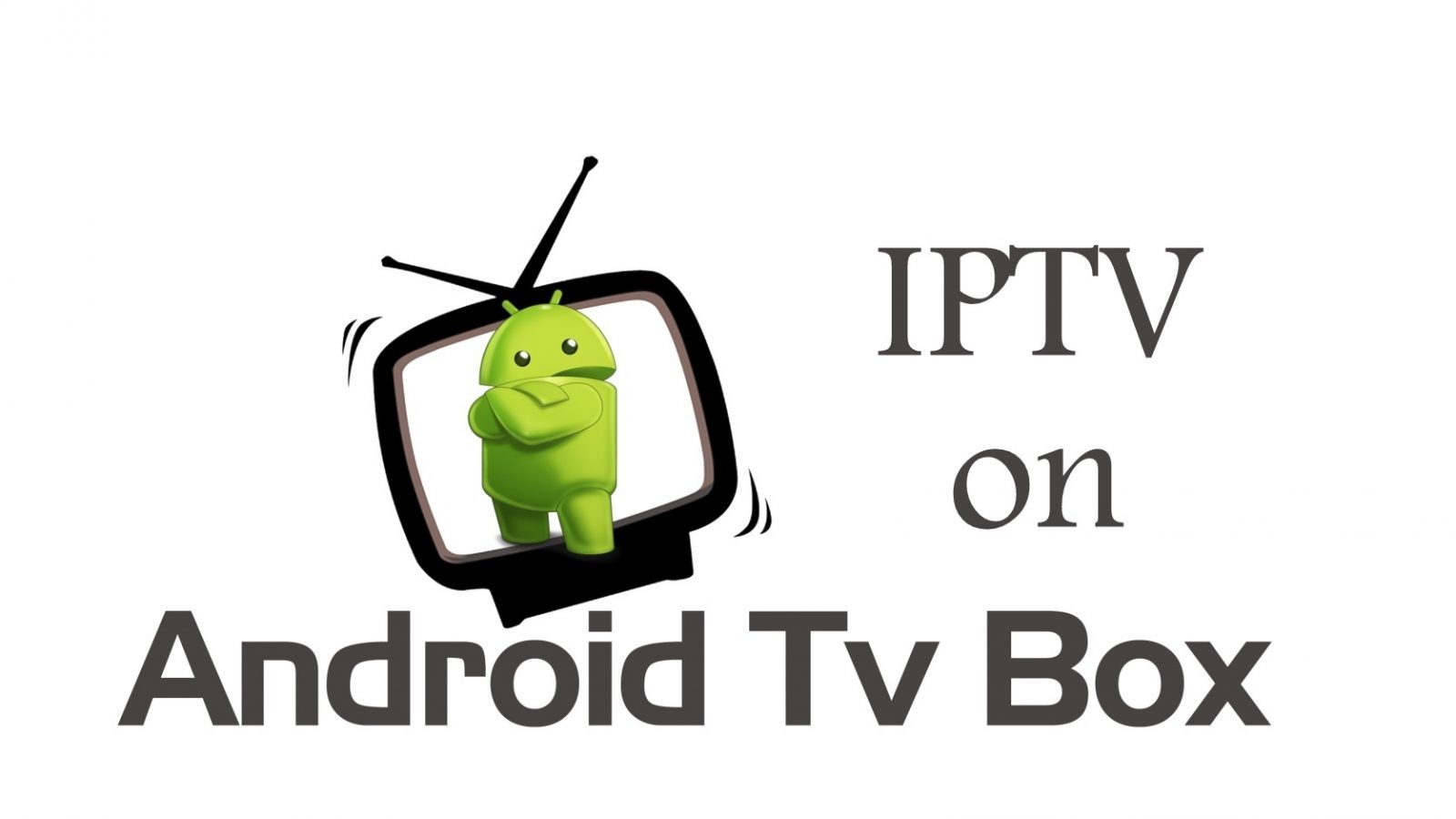


















Leave a Review