IPTV players play a vital role in streaming the wide collection of IPTV provider’s content. In Apple devices like iPad and iPhone, you may be confused about picking the best one from the several IPTV players on the App Store. However, it is important to choose the best IPTV player for a better streaming experience.
In this article, we have listed some of the best IPTV Players for iPhone and iPad based on their features, price, popularity, and functionality.
Things You Need to Look Out For Before Choosing a Player
Before selecting the best IPTV Player for your iPhone/iPad, it is important to consider a few factors that determine the capability of the IPTV Player to stream the provider’s content. It includes device compatibility, supported formats, pricing, device compatibility, EPG support, user ratings, and streaming quality. The following players are selected with these factors in consideration.
Is IPTV Player Legal?
IPTV Players are completely legal and safe to use as they don’t provide any IPTV content to stream. It works as a medium to play the source media, such as the content from IPTV providers. However, when IPTV players are used for IPTV streaming, there are higher possibilities for the user to watch unverified IPTV services and their offerings, resulting in copyright infringement and other legal issues. However, relying on a VPN keeps you away from such legal issues. Therefore, we recommend using NordVPN, the best VPN for streaming IPTV in the market with rich features and stable connectivity, while using IPTV Player.

Free IPTV Players for iPhone / iPad
| Apps | Supported Formats | Download Link |
|---|---|---|
| IPTV Smarters Player | Xtream codes API and M3U URL | App Store |
| Mobdro Live TV IPTV HD Player | All video formats and M3U | App Store |
| IP Television | M3U, M3U8, and Xtream codes | App Store |
| IPTVX | M3U, M3U8, and Xtream API | App Store |
| IPTV World | M3U and XSPF playlist support | App Store |
| Cloud Stream IPTV Player | M3U and M3U8, external player | App Store |
IPTV Smarters Player
IPTV Smarters Player is used to watch movies, series, and live TV. It lets you stream all your favorite content in high-resolution picture quality. This allows you to integrate all playlists with video formats such as Xtream Code API and M3U URL. Since IPTV Smarters comes with an easy-to-use interface, anybody can use this player easily.

Notable Features:
- It provides a simple and user-friendly interface.
- It allows you to watch Local audio/video files
- This player supports Multiple Playlists and parental controls
- It can stream up to 4K resolution
Pros
- Various Customizable Options
- Multiple Device Compatibility
- Automated EPG support
Cons
- It does not support the XSPF playlist
Editor’s Rating: 4.6/5
Learn More: IPTV Smarters Review
Mobdro Live TV IPTV HD Player
Mobdro Live TV IPTV HD Player lets iPhone users stream all the IPTV content in high quality. It supports all video formats, including M3U. Mobdro Live TV lets you customize the playlist to your wish. It has a user-friendly interface, and anyone can access the application with ease. Since it doesn’t offer any playlist by default, ensure you have a playlist provided by your IPTV provider.

Notable Features:
- It provides remote and local playlist support
- It supports both remote and local playlists.
- It offers Wi-Fi and HTTP transfer server.
Pros
- Integrated high-quality player
- Support all different format
- It has an automated EPG guide
Cons
- Some features need a premium subscription
- Interrupting ads
Editor’s Rating: 3.8/5
Learn More: Mobdro Live TV IPTV HD Player Review
IP Television
IP Television is the next best IPTV app for the iPhone. You need to copy the URL from the website and paste it into the app to integrate the playlist. So, the IPTV services that provide M3U and Xtream Codes can be streamed through the IPTV Television Player. It uses the stability of the VLC Player to play back movies and have a seamless streaming experience.

Notable Features:
- It has a parental control feature to restrict unwanted content.
- This player provides an Electronic Program Guide to track the TV programs.
- It offers Chromecast support to stream content on unsupported devices.
Pros
- Supports all types of playlists.
- Manage playlist files efficiently
- Exclusive IMDB support
Cons
- Do not have external player support.
- Annoying ads
Editor’s Rating: 3.8/5
Learn More: IP Television Review
IPTVX
IPTVX lets you watch your favorite movies and TV shows efficiently on your iPhone or iPad. It also lets users access the TV guide offered by your IPTV provider. You can access it on various devices, including iPhone, iPad, and Apple TV. Using iCloud, you can synchronize your account on all supported devices. If you wish, you can download IPTV content and stream them offline. When you watch TV shows, you can use the Next Episode button to access the following episode.

Notable Features:
- It includes a dedicated section for Added Recently and Continue Watching.
- It offers a Favorites section for TV channels and on-demand content.
- This player supports Parental Control to lock channels.
- It has various subtitles and audio tracks.
Pros
- Attractive and user-friendly interface
- It has AirPaly 2 support
- Offline mode to watch content offline
Cons
- It doesn’t support Dynamic Language Switching.
Editor’s Rating: 3.8/5
Learn More: IPTVX Review
IPTV World
IPTV World is a free IPTV player that allows you to watch different IPTV services on your iPhone. It allows you to stream your favorite content from your iPhone while on the go. IPTV Player comes with an integrated interface that lets users navigate the app easily. It is completely free to use on different devices. If you wish, you can save your favorite channels from getting access to it later.

Notable Features:
- It provides background playback support.
- This player has parental control to hide the explicit content.
- This player also provides a dark theme for user convenience.
- It has dynamic language switching to enable seamless multilingual interactions.
Pros
- This player provides a free version to access
- EPG support in XMLTV and JTV formats
- It has an embedded subtitle option
Cons
- Frequent buffering issues
- Annoying ads
Editor’s Rating: 3.6/5
Learn More: IPTV World Review
Cloud Stream IPTV Player
Cloud Stream is a desirable player that supports M3U, M3U8, and XML playlist formats. With that, you can get advanced features like multiscreen and parental control. Before selecting a channel, go through the channel information for the UK and Spain channels. You can also access the Chromecast or get background play support by subscribing to the Pro version. Further, you can share playlists using the AirDrop feature.

Notable Features:
- It has a customizable interface with a dark mode.
- You can play multicast streams through a UDP proxy.
- It offers Parental lock features to keep the children safe from unrelated content.
- It has Chromecast features to sync with your TV.
Pros
- It supports both M3U and M3U8 format
- This player allows you to sync playlists with ease
- It allows you to switch subtitle and secondary audio
Cons
- Does not support Xtream Codes
- Some features are only available in the premium version.
Editor’s Rating: 3.4/5
Learn More: Cloud Stream IPTV Player Review
Premium IPTV Player for iPhone/iPad
| Apps | Supported Format | Basic Subscription | Download Link |
|---|---|---|---|
| GSE Smart IPTV | Xtream codes API, M3U Playlists, Remote Playlists | $2.49 | Visit App Store |
| UniPlayer | M3U or M3U8 | $1 | Visit App Store |
| Lilly Player | M3U URL or M3U8 | $0.99 | Visit App Store |
| Smart IPTV | M3U URL, Xtream Codes | 5.49 EUR | Visit App Store |
| Mega IPTV | M3U, M3U Plus | €5.79 | Visit App Store |
| Flex IPTV | M3U Playlists | 5.79 EUR | Visit App Store |
GSE Smart IPTV
If you are using IPTV Players frequently, then you must have heard about this special player, GSE Smart IPTV. Using GSE Smart IPTV, you can record all your live TV programs and watch them at your convenience time. It can access M3U Playlists and other video URLs via HTTP, HTTPS, and FTP. You can also Chromecast the GSE SMART IPTV player.

Notable Features:
- It has a Dynamic Language Switching support feature
- It offers a Favorite Playlist and parental control for user convenience.
- It provides EPG support to track the channels.
- This player has a Playlist Manager, which allows the user to manage a playlist.
Pros
- Supports a wide range of features
- Easy Installation and setup
- Reliable and stable platform
Cons
- Can’t record any media content
- No free trial available
Editor’s Rating: 4/5
Learn More: GSE Smart IPTV Review
UniPlayer
UniPlayer lets users create various IPTV playlists and access them simultaneously. It has a convenient user interface that gives you information about various channels. It is one of the best media players for watching IPTV and OTT playlists. The service supports syncing accounts on various streaming devices. So you can access the same account on all compatible devices. The app maintains an excellent balance between simplicity and convenience.

Notable Features:
- It supports an electronic program guide.
- This player includes support for parental controls.
- It helps you to add, edit, and delete your playlist efficiently.
- This player offers customer support to users.
Pros
- Manage playlist easily
- Better support service
- Attractive and user-friendly interface
Cons
- Doesn’t support dynamic language switching
- Limited payment options
Editor’s Rating: 4/5
Learn More: UniPlayer Review
Lilly Player
Lilly Player is one of the best IPTV players that is used to stream all the entertainment content on your iPhone. It provides a helpful electronic program guide for users to track programs. With that, you can get other useful features like showtimes, browse photos, and display ratings of the different live TV channels. It comes with an easy-to-use interface and supports all video formats. Further, it allows you to pause and play live programs.
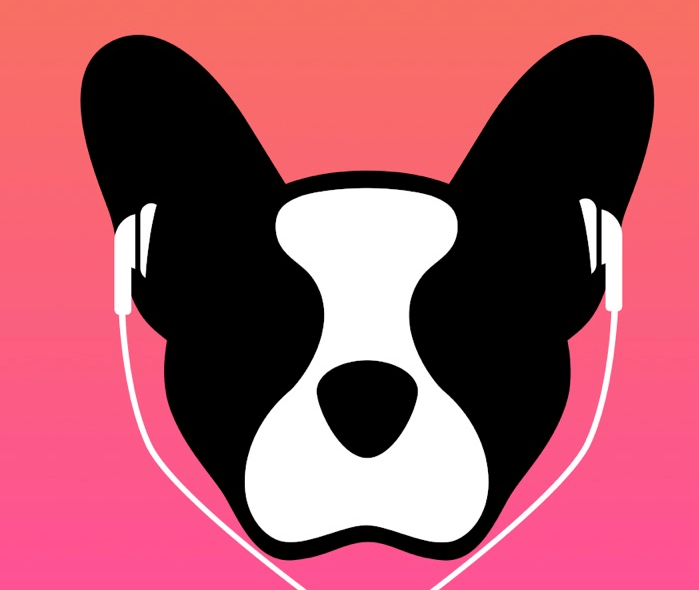
Notable Features:
- It has TVHeadend support for channels/records
- It provides a PiP player feature and supports continuous playback.
- With Auto Group Channel, you can group your favorite channels list.
Pros
- It has a hardware acceleration feature.
- iCloud synchronization support
- Support for multiple video/audio tracks.
Cons
- Frequent Ads
- Less Compatibility
Editor’s Rating: 3.8/5
Learn More: Lilly Player Review
Smart IPTV
Smart IPTV is compatible with familiar IPTV services as it supports all video formats, including M3U and M3U8. It lets you download your favorite shows and stream them offline when you are free. Since the app is updated regularly, you will have an endless streaming experience with TV Streams. It lets you integrate multiple playlists at the same time. You can also save your favorites to the favorites list.

Notable Features:
- It has AirPlay 2 support, which allows you to stream on unsupported Apple devices.
- It has a user-friendly and simple interface
- This player allows the user to Record Live TV.
- This player provides a Multiple Playlist option.
Pros
- Helps to create your own favorites list
- Developed with powerful EPG
- External player support
Cons
- The cost is reasonably high
Editor’s Rating: 3.8/5
Learn More: Smart IPTV Player Review
Mega IPTV
Mega IPTV is used to stream different IPTV providers’ content from all over the world. It supports different IPTV providers offering M3U Plus and M3U File. Stream Mega IPTV on the big screen using the Chromecast feature. As it doesn’t come with a built-in playlist, you need to integrate the M3U URL provided by your service provider to stream all your favorite content through this player on your iPhone/iPad.

Notable Features:
- It has an attractive and user-friendly interface
- You will get an ad-free streaming experience
- It allows you to download VOD content to watch it offline
Pros
- Offers lifetime membership
- Supports remote playlist option
- Doesn’t contain ad-interruption
Cons
- The activation process takes some time
- A free trial period is short
Editor’s Rating: 3.4/5
Learn More: Mega IPTV Review
Flex IPTV
Flex IPTV is an IPTV player which has a simple and minimalist user interface. It makes streaming IPTV content very easy on your iPhone, iPad, and Apple TV. You can access both local playlists and remote playlists on this application. The app includes an auto-update playlist feature from external sources. You can access multiple playlists on this IPTV player at the same time.

Notable Features:
- It supports popular formats, subtitles, and audio tracks.
- This player Includes a video equalizer.
- It reconnects automatically to unstable sources.
- This player provides Parental Control with Touch ID and PIN.
Pros
- Switch subtitles and audio tracks easily
- Provides XMLTV EPG support
- It allows you to record live streams
Cons
- Unavailability of casting support
- Timeshift needs to be improved
Editor’s Rating: 3/5
Learn More: Flex IPTV Review
What Are The Best IPTV Players For iPhone/iPad
Every player has its own pros and cons based on the above-listed factors. Based on the requirement, you have to select the right one for your iPhone/iPad. According to our research, we suggest two IPTV Players. If you need a free IPTV player, choose IPTV Smarters, or if you need a premium player, try out GSE Smart IPTV.



















Leave a Review