Cola IPTV is a service provider that offers 18000+ live TV channels and 33K+ on-demand videos. It also lets you stream your favorite movies and series in high quality. Further, you can add all your favorites for quick access. It offers an M3U URL to stream it on Android-powered devices. Cola IPTV is also compatible with popular IPTV players. It allows you to stream on up to five devices simultaneously. But with a standard plan, you can stream on one device at a time.
Key Specs
- No.of Channels: 18000 TV Channels
- On-demand Content: 33000 TV Shows and Series
- Supported Devices: Android, iOS, Windows, Fire TV, LG & Samsung Smart TV, Windows, MAG, Nvidia Shield
- EPG Support: Yes
- Free Trial: No
Pricing
This IPTV offers subscription plans depending upon the number of connections and months. The features and content library remains same for every subscription.
| Duration | 1 Connection | 2 Connection | 3 Connection | 4 Connection | 5 Connection |
| 1 Month | $12 | $16 | $19 | $22 | $25 |
| 3 Months | $11 | $15 | $18 | $21 | $24 |
| 6 Months | $10 | $14 | $17 | $20 | $23 |
| 12 Months | $9 | $13 | $16 | $9 | $22 |
Is Cola IPTV Legal?
Since there are many unregistered IPTV service providers, it is difficult to determine whether Cola IPTV is legal. So it is good to use a VPN while streaming such services to make sure you are safe. You can use the premium VPNs like NordVPN or ExpressVPN to hide your personal identity. Also, using a VPN will help you unblock the geo-restrictions to access content that is unavailable in your country.
How to Sign Up for Cola IPTV
1. Open a web browser on your PC or Smartphone.
2. Go to the Cola IPTV official website.
3. Tap the Products tab at the top of the web page.
4. Go through the subscription plans and select the plan you would like to get.
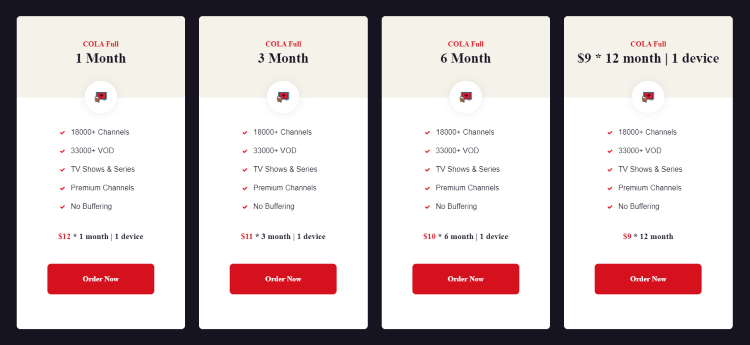
5. Once selected, tap the Add to Cart button.
6. Complete the payment process using the on-screen instructions.
7. After a few seconds, your login details will be sent to the registered email address.
How to Stream Cola IPTV on Streaming Devices
Cola IPTV can be streamed on the following streaming devices.
- Android
- Windows and Mac PC
- Firestick
- iOS
- LG Smart TV
- Samsung Smart TV
- MAG Device
- Android TV/ Nvidia Shield
Watch Cola IPTV on Android Devices
To stream Cola IPTV on Android devices, you can use the IPTV Extreme Player, as it supports M3U URL.
1. Navigate to the Google Play Store on your Android device.
2. Click the search bar and enter IPTV Extreme on the search bar.
3. Select the app from the search results and tap Install to install the IPTV Player.
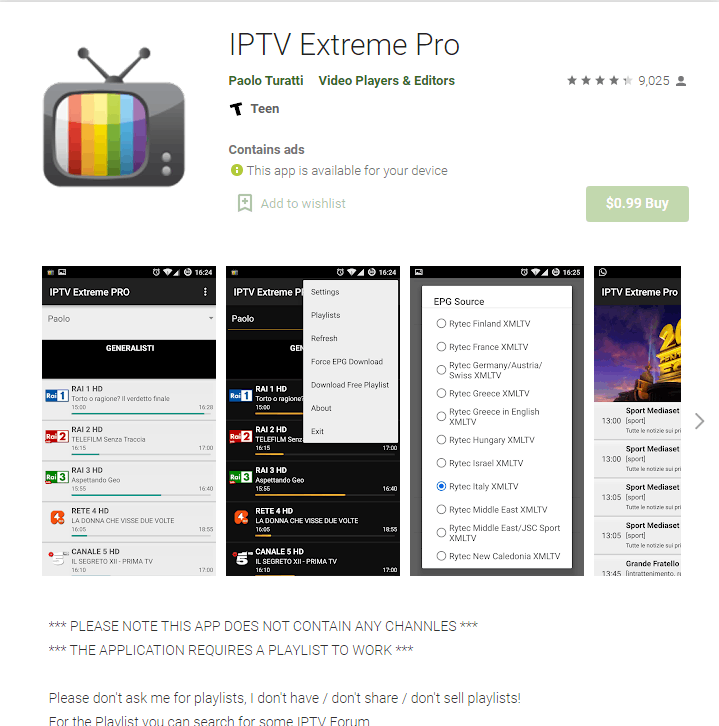
4. After installation, launch the app on your device.
5. Integrate the M3U URL Provided by the service provider.
6. Start streaming your favorite content on your device.
Stream Cola IPTV on Windows and Mac PC
You can use the VLC Media Player to stream Cola IPTV on your Windows or Mac PC.
1. Open the VLC Media Player on your PC.
2. Tap the Media tab in the left corner.
3. Choose Open Network Stream from the menu.
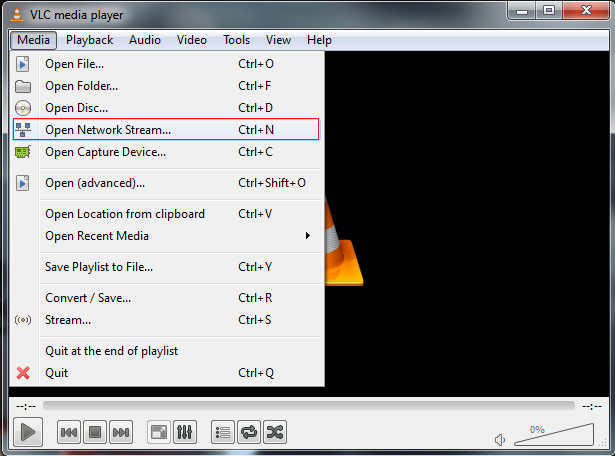
4. Click the Network tab and enter the M3U URL of the service provider.
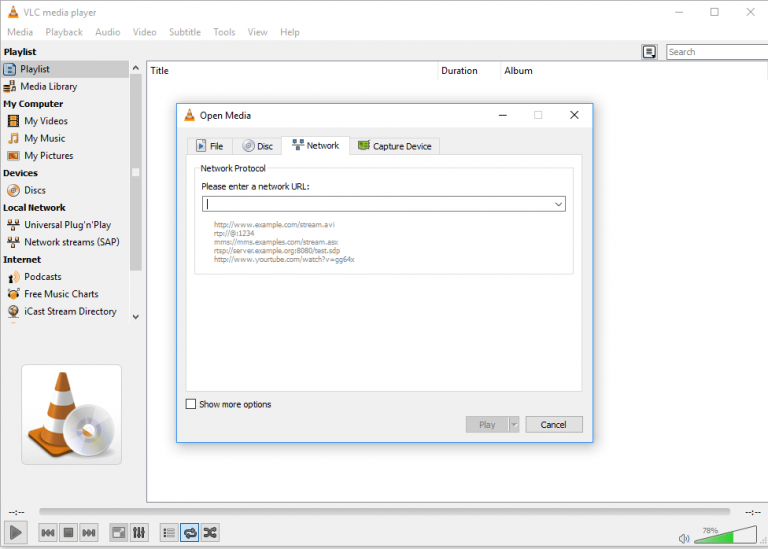
5. Now, hit the Play button and wait till the playlist loads.
6. Choose your favorite content and enjoy streaming it on your PC.
Get Cola IPTV on Firestick
To stream Cola IPTV on Firestick, you need to install the Downloader app. Then, sideload the IPTV Journalsat player on Firestick.
1. Launch the Firestick home screen by pressing the Home button on your Firestick remote.
2. Search and install the Downloader app on your device.
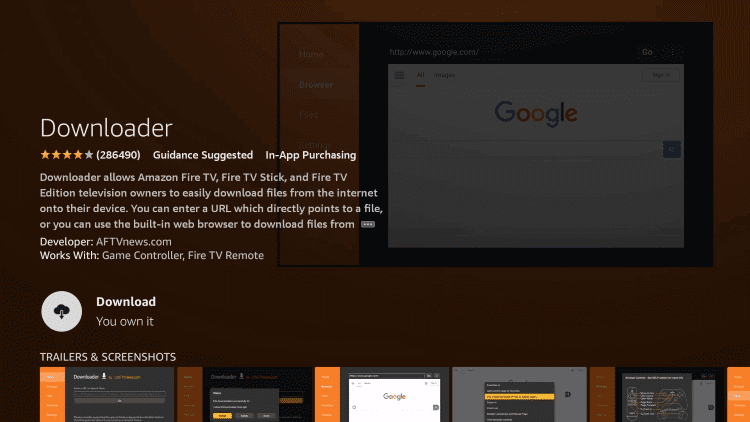
3. After installation, launch the app on your device.
4. Get back to the home screen and click the Settings icon.
5. Select My Fire TV >> Developer Options >> Install Unknown Apps >> Turn on Downloader.
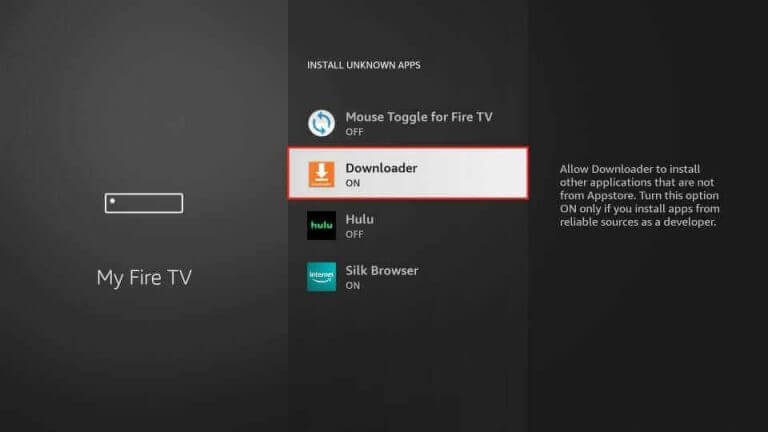
6. Open the Downloader app and click the Home tab.
7. Enter the download link of the IPTV Journalsat APK in the URL box.
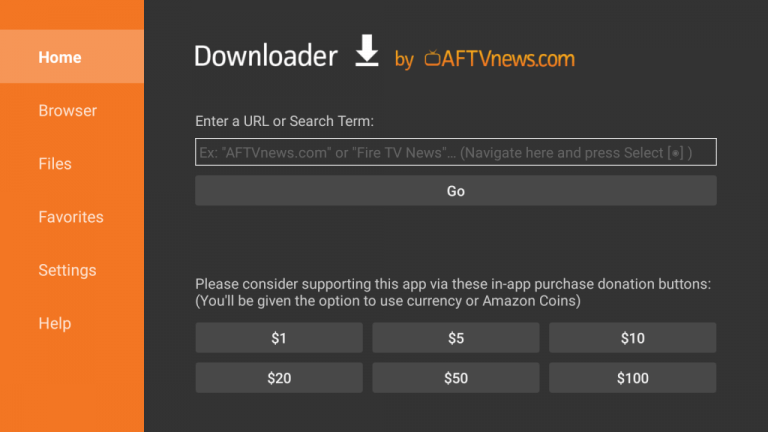
8. Tap Go to download the APK file.
9. Next, tap the Install button to get the app on your device.
10. Open the IPTV player and enter the M3U URL of the service provider.
11. Start streaming your favorite content on your Firestick.
Get Cola IPTV on iOS Devices
For iOS devices, you can use the Lilly Player to access Cola IPTV. You can also install the best IPTV Player for iPhone to stream the IPTV content.
1. Locate the App Store on your iOS Device.
2. Search and install the Lilly Player app.
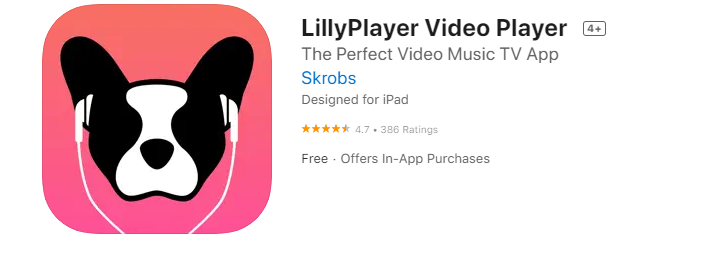
3. After installation, launch the app on your device.
4. Login with the account details provided by the service provider.
5. Enjoy streaming your favorite IPTV content on your iOS Device.
Stream Cola IPTV on LG Smart TV
Smart IPTV is the best IPTV player for LG Smart TV, so you can use it to stream Cola IPTV.
1. Power on your LG Smart TV and ensure it is connected to the internet.
2. Navigate to the Apps section.
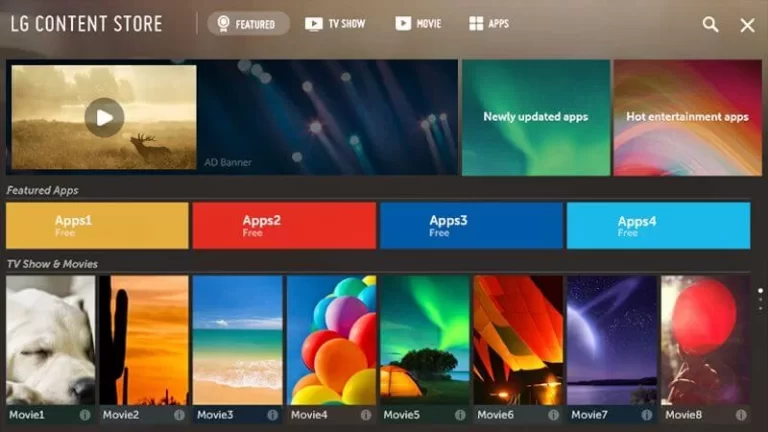
3. Search and select Install to install the Smart IPTV app.
4. Once the app is installed, launch the IPTV Player on your device.
5. Note the Mac address that appears on your TV screen.
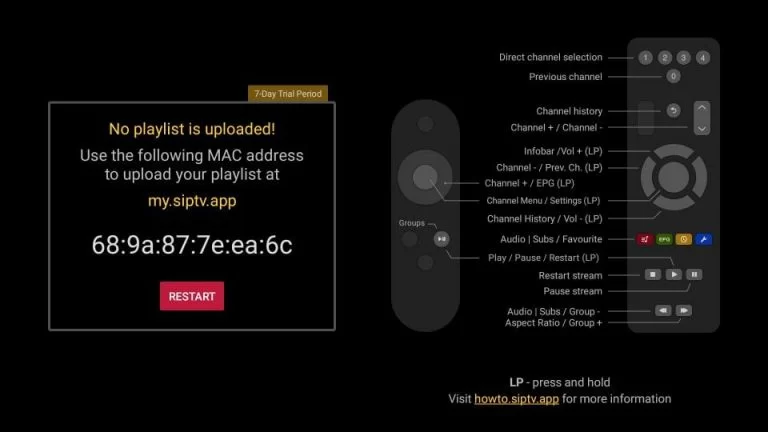
6. Open a web browser on your PC or Smartphone and visit the official website of Smart IPTV.
7. Enter the Mac address and M3U URL in the provided fields and click Send.
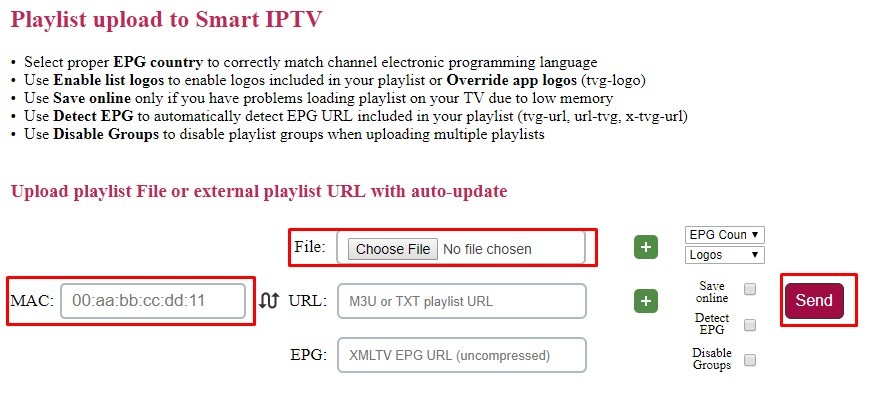
8. Start streaming the IPTV content of your wish on your LG Smart TV.
Watch Cola IPTV on Samsung Smart TV
The IPTV Smarters app is available on the Samsung Smart TV. You can get the IPTV Smarters app to stream the Cola IPTV.
1. Turn on your Samsung Smart TV and make sure it is connected to the Wi-Fi network.
2. Go to the Apps section and install the IPTV Smarters Pro app.
3. Once the installation is over, launch the IPTV Players app on your Smart TV.
4. Read the Terms of Use and tap the Accept button.
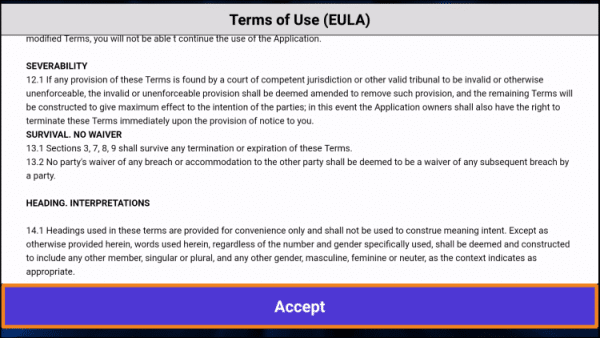
5. Click the Add User icon and select Load Your Playlist or File/URL.
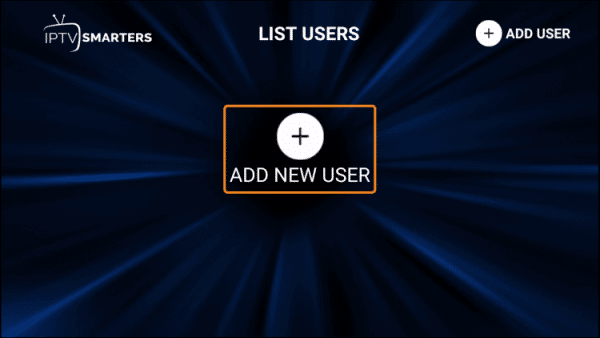
6. Provide your Playlist details in the given field and tap Add User.
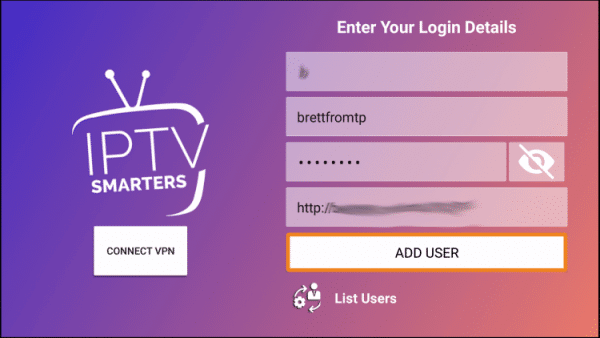
7. Search and stream your favorite IPTV content on your Samsung Smart TV.
Stream Cola IPTV on MAG Device
You can stream Cola IPTV on your MAG device by providing the M3U URL.
1. Set up your MAG device and navigate to Settings.

2. Select System Settings under Settings.
3. Tap the Servers option and click Portals.
4. Enter the Portal name and the M3U URL you received from the service provider.

5. Hit the Save button and enjoy watching your desired IPTV content on your MAG device.
Get Cola IPTV on Android TV/ Nvidia Shield
TiviMate IPTV player is the best IPTV app for Android TV or Nvidia Shield, so you can use it to stream Cola IPTV on Nividia Shield.
1. Turn on Nvidia Shield and go to the Google Play Store.
2. Search and click Install to install the TiviMate IPTV Player app.
3. Select Open to launch the app on your device.
4. Tap the Add Playlist button.
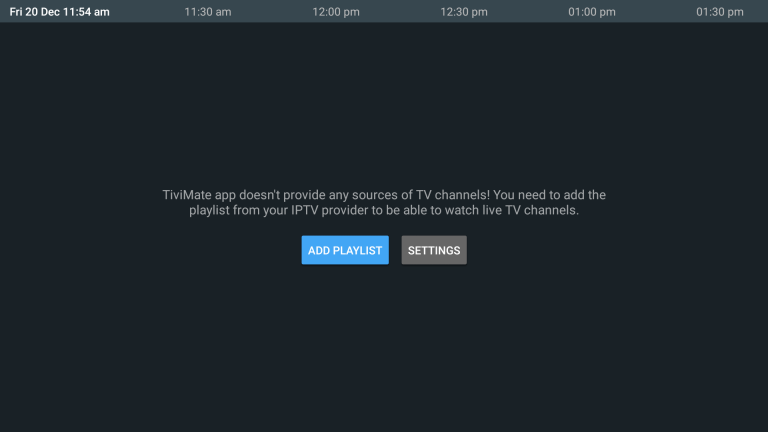
5. Select Enter URL on the next screen.
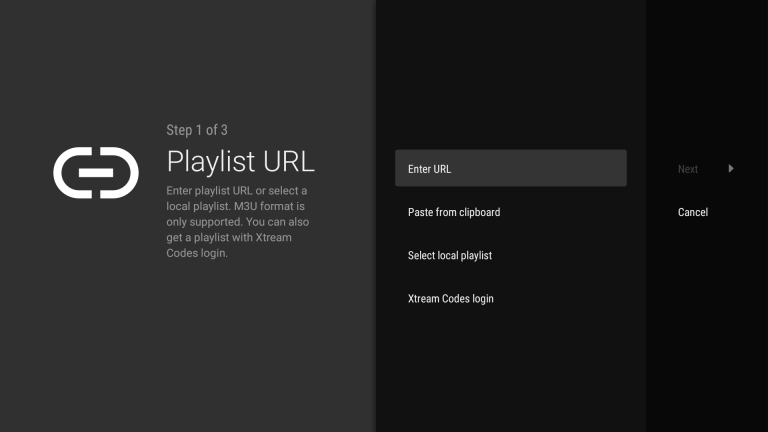
6. Enter the M3U URL and tap Next to add the playlist.
7. Enjoy watching the live TV channel of your wish on Nvidia Shield.
Alternatives to Cola IPTV
Try the IPTV service providers mentioned here as an alternative to the Cola IPTV.
Grand IPTV
Grand IPTV is the best alternative to Cola IPTV, which offers 13,000 TV channels all around the world. It provides content from the UK, Germany, Brazil, and more. This IPTV can be streamed on all streaming devices, including MAG.
Fox IPTV
Fox IPTV is an IPTV service provider with 10,000+ live TV channels and 25,000 movies, series, and TV shows. With this IPTV, you can stream all your favorite content in high quality. The monthly subscription to Fox IPTV will cost you €14.
Daily IPTV
Daily IPTV is the best IPTV Provider with 99% uptime. It offers 12,000 live TV channels and 5000+ movies and TV shows. The standard plan of Daily IPTV costs $17.99 per month. It is an IPTV service provider for all devices, including Firestick and Smart TV.
Review
Cola IPTV helps you stream live TV channels from all over the world at a reasonable price. But it doesn’t provide a free trial to test its service. You can also stream the pro leagues like NCAA, NBA, NHL, NFL, UCF, and more. Cola IPTV also offers 24/7 customer support through live chat that will help the users to clear their doubts frequently.



















Leave a Review