| Webpage | https://sstviptv.com |
| Base Price | $15/Month |
| Payment Options | Credit/Debit card, and Paypal |
| Free Trial/Paid Trial | Available for 24 hours |
| No. of Channels | 24000+ |
| On-demand Content | 110000+ |
| EPG Support | Available |
| Working Status | Active |
| Simultaneous Streaming | Up to 6 connections |
SSTV IPTV is a premium IPTV provider that offers 24000+ live channels and over 110,000 VOD content. In this provider, there is a 24-hour free trial service available, and the subscription cost starts at $15 per month. Unfortunately, this IPTV doesn’t provide a standalone app and you have to use IPTV players to stream the video content.
This standalone service with 99.99% server uptime. So, users of this provider can stream their desired media content at any time without server downtime issues. In addition to that, it is one of the IPTV providers that includes Anti-freeze technology to ensure a buffer-free streaming experience.
With this provider, you can enjoy live TV channels and on-demand videos from various countries like the United States, the United Kingdom, Canada, and a few others. The media library consists of different kinds of genres, such as action, kids, movies, and news. All these media content are available to stream at SD, HD, and 4K video resolutions.
Is SSTV IPTV Legal?
No. SSTV IPTV is not legal to use.
Speaking about the legality of an IPTV provider is a controversial topic, or rather IPTVs reliability is hard to determine. IPTV services with licensed content are considered legal and safe, whereas those unverified IPTVs hold copyrighted content that isn’t safe to stream on your device. In addition, some IPTVs are geo-blocked and can’t be accessed in other regions.
With the help of a VPN, it is possible to stream IPTV content without any geo-restrictions. A VPN will also benefit you with secure networking and data privacy while hiding your IP address for anonymous streaming of IPTV or to keep you away from hackers. Here, we suggest NordVPN, the best VPN for IPTV streaming in the market, with rich features and stable connectivity.
How to Sign Up for SSTV IPTV?
Go to SSTV IPTV‘s official website. Choose the subscription plan and click the Choose Plan button. Customize the subscription and click the Proceed to Checkout button. Enter the necessary details, and choose a payment method from PayPal, or Crypto payment. On successful payment completion, users will receive an email with the IPTV login credentials, such as M3U URL or Xtream Codes.

Pricing
The SSTV IPTV is a premium service, and users can choose from a variety of subscription plans as listed in the table.
| Subscription Plan | One Connection | Two Connections | Three Connections | Four Connections | Five Connections | Six Connections |
|---|---|---|---|---|---|---|
| 1 Month | $15 | $26 | $35 | $51 | $61 | $71 |
| 3 Months | $33 | $58 | $78 | $98 | $118 | $133 |
| 6 Months | $55 | $93 | $133 | $173 | $205 | $235 |
| 12 Months | $80 | $129 | $185 | $246 | $280 | $319 |
How to Login to SSTV IPTV?
Check out your email inbox for the login details. Launch an IPTV Player on your streaming device to enter the SSTV IPTV’s playlist URL to stream the desired content.
Supported Devices of SSTV IPTV
 |  |
 |  |
 |  |
 |  |
 |  |
 |  |
Install SSTV IPTV on Android Devices
There is no official SSTV IPTV app in the Google Play Store. So, install a Shake TV IPTV and access the IPTV provider’s channel playlist.
1. Open the Google Play Store on Android and click Search Bar.
2. Search for Shake TV IPTV Player and choose the app on the Play Store.

3. Click the Install button and click Open to launch the Shake TV IPTV app.
4. Sign in to the app by configuring the M3U Playlist that you received from SSTV IPTV to stream channels.
Watch SSTV IPTV on Windows and Mac PC
You can stream this IPTV on Windows and Mac PCs via an IPTV Player app. Fortunately, the player app is officially available on the Play Store. So, install Bluestacks from its official website on your PC and directly download TiviMate IPTV Player on your PC.
1. Open BlueStacks on your Windows/Mac PC and log in using your Google Account username & password.

2. Launch Google Play Store > Click the Search bar > Find TiviMate IPTV player.

3. Click Install to download and select Open to launch the TiviMate IPTV player app on your PC.
4. Select the M3U playlist or enter the M3U URL of the SSTV IPTV provider to sign in.
5. Load the SSTV IPTV channel playlist to stream the IPTV on PC.
Stream SSTV IPTV on iPhone/iPad Devices
On iPhone or iPad, you can use Flex IPTV Player to stream the media content offered by SSTV IPTV.
1. Launch the App Store on your iPhone/iPad.
2. Search for Flex IPTV Player on the App Store and select the GET button.

3. Launch the Flex IPTV Player app after the installation.
4. Now, enter the login details of SSTV IPTV, such as the M3U URL.
5. Select any content and start watching it on your iPhone/iPad device.
Watch SSTV IPTV on Apple TV
iPlayTV IPTV is a reliable platform that helps to stream SSTV IPTV content on tvOS streaming devices. You can directly install it from the Apple App Store.
1. Open the Apple TV App Store > click Search bar.
2. Search for iPlayTV IPTV using the on-screen keyboard.
3. Select the app → click Get.

4. Tap on Open to launch the iPlayTV IPTV app on Apple TV.
5. Enter the IPTV M3U URL to log in and start watching it.
Get SSTV IPTV on Firestick
Firestick users can rely on the Downloader app as the sideloading tool to install and stream SSTV IPTV via Casper IPTV Player.
Install Downloader on Fire TV:
On Fire TV home, select Find tab > Search tile > Search Downloader > Click Get/Download.

Enable Unknown Sources on Firestick:
Navigate to Firestick Settings > Fire TV > Developer Options > Install Unknown Apps > Select Downloader.

1. Launch Downloader on Firestick and select Home Tab from the left pane.
2. Enter the URL of the Casper IPTV Player APK URL [urlsrt.io/Casper-IPTV-Player] and click GO.

3. Click Install and the Open button to launch the Casper IPTV Player.
4. Provide the SSTV IPTV’s Playlist URL to load the channel playlist.
5. Start streaming the TV channels.
Install SSTV IPTV on Android TV
To access this IPTV on your Android TV, you can use the IPTV Core app. Since this app is natively available on the Play Store, you can directly get it on your TV.
1. Open the Google Play Store on your Smart TV and select the Search bar.

2. Search for the IPTV Core app and select it from the search results.
3. Click the Install button to get the Player app on the Smart TV.
4. Click Open to launch the IPTV Core Player app on the Smart TV.
5. Enter the SSTV IPTV’s login details to choose the TV channels and stream on your TV.
Install SSTV IPTV on Samsung/LG Smart TV
On your smart TVs, you can install IPTV Smarters Player from the respective app store to watch the content offered by the IPTV service provider.
1. On the Samsung/LG Smart TV remote, press the Home button.
2. Select Samsung Smart Hub/LG TV Content Store.
3. Click on the Search icon to find IPTV Smarters Player.

4. Select the app and click the Install button.
5. Click Open to launch and stream SSTV IPTV’s content on your smart TV.
Watch SSTV IPTV on Kodi
Kodi users can stream SSTV IPTV on any of the compatible devices with the help of the PVR IPTV Simple Client Addon to stream the TV channel playlists.
1. Launch the Kodi app > click the TV option on the left panel.
2. Select Enter add-on browser > PVR IPTV Simple Client add-on.
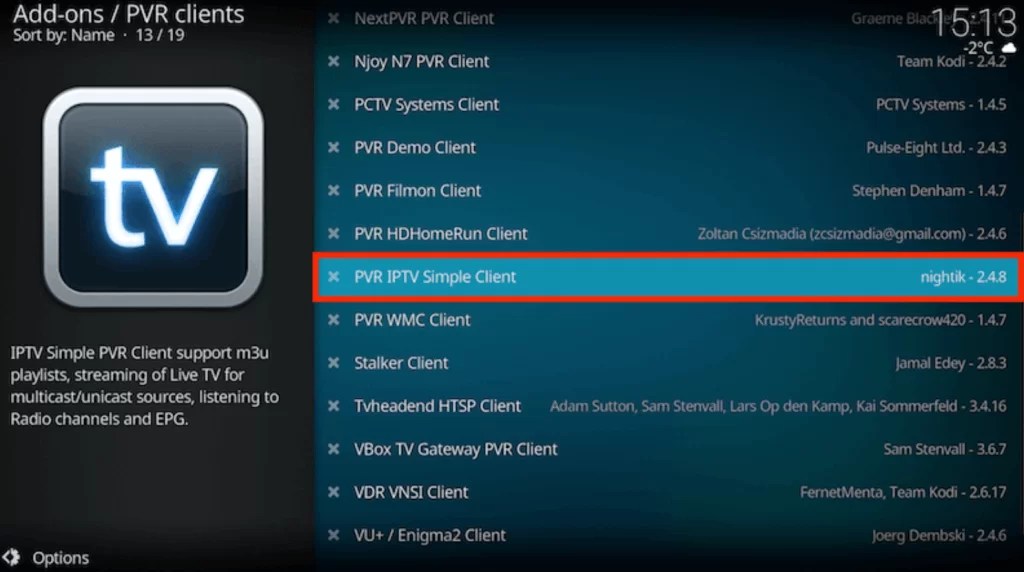
3. Click Configure > General. Select the Location option to choose the Remote Path (Internet Address) option.
4. Select the OK > choose the M3U Play List URL.
5. Enter the M3U Play List URL and select the OK button.

6. Select Enable > Channels to load the TV channels using the M3U file and stream the SSTV IPTV content on Kodi.
Stream SSTV IPTV on MAG Devices
1. Turn on the MAG device to open Settings > System settings.
2. Choose Servers > click Portals.
3. Enter the Portal Name and paste the SSTV IPTV’s M3U URL.
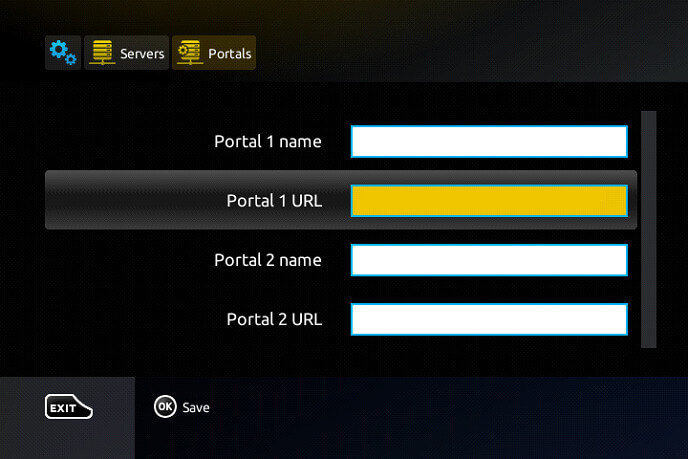
4. Click the Save option to load the TV channel playlist from the provider.
Watch SSTV IPTV on Formuler
On your Formuler device, you need to use MyTVOnline to stream SSTV IPTV. So, download and install the MyTVOnline app from the Google Play Store on Formuler.
1. On your Formuler, launch the MyTVOnline app.

2. Note the MAC address > choose Add Portal > enter Portal name.
3. Enter the M3U URL link in the Portal URL field > click Connect.
4. Watch SSTV IPTV on your Forumuler.
Watch SSTV IPTV on Enigma 2
You need to use the PuTTY Software to stream SSTV IPTV on an Enigma device. As a pre-requisite process, you should visit the Putty website (putty.org) using any browser to download and install it on your PC.
1. Turn on the Enigma device and follow the below navigation to find the IP Address of the device.
Settings → Setup→ System Network Device→ Setup Adapter→ Settings
2. Make a note of the IP Address displayed on the Enigma screen.
3. Launch Putty Software and enter the IP address you noted in the hostname section.
4. Select Telnet as the connection type and hit the Open button.

5. Type Root as the default login and click the Enter key.
6. Input the IPTV login details and select Open.
7. Restart the Enigma device and access the IPTV channel Playlist.
Alternatives
The following are the best alternatives to SSTV IPTV that you can give a try on. They will work for you in case the IPTV service is having issues or if the IPTV is currently down.
| Provider | Media Library Included | Compatible Devices | Free Trial | Price | Purchase Link |
|---|---|---|---|---|---|
| Ottocean | 20,000+ channels 1,000+ VOD | Android, iPhone/iPad, Windows or Mac PC, Firestick, Kodi, MAG, Smart TV, Enigma, and Formuler | Yes | $15/Month | Subscribe |
| Ace IPTV | 700+ channels 14,000+ VOD | Android, iPhone/iPad, Windows or Mac PC, Firestick, and Smart TV | Yes (3 days) | $14/Month | Subscribe |
| Glatt IPTV | 19,000+ channels 56,000+ VOD | Android, iPhone/iPad, Windows or Mac PC, Firestick, Kodi, MAG, Smart TV, and Enigma | Yes (24 hours) | $12.99/Month | Subscribe |




















Leave a Review